
Corel Draw
Corel draw is a graphics creation package that uses vectors instead of bitmaps. There are two types of pictures on a computer (graphics), bitmaps and vectors.
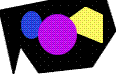 |
 |
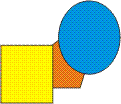 |
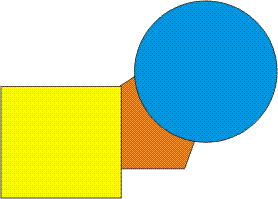 |
Small bitmap |
Bitmap enlarged to three times it's
size |
Small Vector |
Vector enlarged to three times it's
size |
Bitmaps (BMP)
An example of a bitmap is a photograph, if you have ever tried to enlarge a photograph in a graphics package like Corel Photopaint or Photoshop you will find that the picture starts to get a little more blurred and maybe more grainier as you enlarge it more and more. If you enlarged it far enough you wouldn't be able to make out what it was. That's because it is composed of a given number of dots (pixels) and all you would be doing is making the dots that make up the picture bigger and bigger. Bitmaps are made up of a sert number of dots that cannot be changed. If you wanted to change a bitmap you would have to erase the part you wanted to change and redraw it. In the example above you can see a bitmap (bmp) on the left-hand side and an enlarged version of the bitmap, if you look at the edges of the bitmap you can see where they are beginning to get a jagged and blurred appearance. That's because I am stretching the pixels (picture data)
Vectors
Vector graphics are rather more flexible, they are based on mathematical formulas and can be resized without losing their original shape, it's a bit like rubber bands, they can be stretched and shrunk and still retain all the properties of the original picure. They still clearly have all the lines and colours that make the picture what it is without the blurring and distortion seen in bitmaps. It is also quite easy to fine tune shapes drawn with vector graphics with the ability to add and remove nodes, (small dots that make up a joining of lines to produce a shape) and move the nodes around, (sort of fine tune your shape). In the example above, on the right-hand side you will see two vector graphics, one is enlarged in the same way that the bitmap on the left-hand side was enlarged but there is no bluuring of the image and the edges are as clear and sharp as they were before I stretched it.
These are the properties of vector graphics that make them easier for me to work with and makes Corel Draw one of my favourite graphic packages.
Corel draw is a graphics package that uses vector graphics to draw with. I was quite surprised to hear that Corel Draw was not used for graphics courses because it was too difficult for students to learn because of the vector graphics, I personally find it very easy to use and cannot do wthout vector graphics. Corel draw was used quite a lot in the production of my pictures on this web site.
Below you will find links to the relevant aspects of corel draw:
