
Filling Objects with Colour
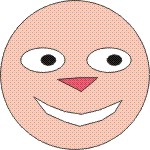 |
Example of coloured objects |
Graphics come with colour, a photograph has colour, an animation or video has colour so why shouldn't a scene or object created in Corel Draw not have colour. The example of the smiley face on the right shows how the face, nose and eyes have colour in them, it also shows how objects are created and how the separate objects combine together to create another object, (that's what using vector graphics is all about) and it is done in the following way:
1. Click on any object to select it
2. Click on a colour in the colour pallette down the righ-hand side of the screen
The object you selected will now be filled with that colour.
NOTE:- An object or shape has ot complete in order to be filled with any colour or texture. If the start and end points don't meet the object is incomplete and will not fill with a colour or a texture
