
Options - Spelling
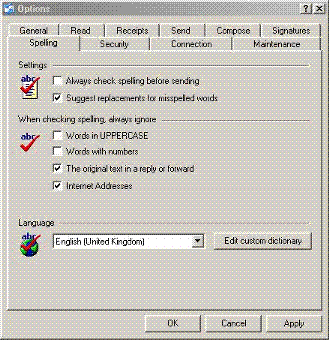 |
Options Spelling Tab |
THe Spelling tab is shown on the right and is pretty straight forward, you just need to check or uncheck how you would like Outlook Express to check your spelling.
For example you may want to check the option Always check spelling before sending, This is a good idea because we all make typing errors and this will help to prevent you sending yours to anyone you send an e-mail to.
Another option may be to ginore words with numbers for example code numbers like AXDP14863-FSB, you wouldn't add it to the dictionary because you may only use it this once and we know that a spell checker will bring it up as an error because it is not in the dictionary so to prevent this, check the Words with numbers under the heading When checking spelling always ignore
The language is obviously one that you can understand, in my case it is English (United kingdom) because I am in England. You can however edit the custom dictionary if you wish by clicking on the Edit custom dictionary button
