
Options - Maintenance
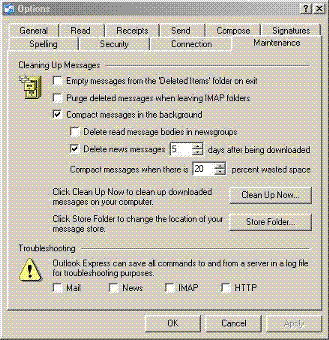 |
Options Maintemance Tab |
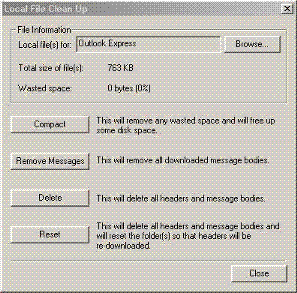 |
Options Local File Cleanup
dialogue box |
This is where you do your e-mail housekeeping, (you keep things tidy, such as compressing e-mails to make more disk space or deleting e-mails from your folder(s) at given times). Starting from the first option, let's see what they do:
** Empty messages from the deleted items folder on exit - Checking this will delete all e-mails you have placed in your deleted items folder when you close down outlook Express. (don't forget that the Deleted items folder is the same as the recycle bin in Windows, you can still retrieve them while they are there)
** Purge deleted messages when leaving IMAP folders - The Imap service is where the e-mails are kept on the mail server you are accessing (the computer that your ISP uses for collecting e-mails). Usually a person is only given a certain amount of disk space for storing e-mails and once this disk space is full you will receive no more e-mails till you make some space for them so it makes sense that if you use this service that you delete any unwanted e-mails from the mail server.
NOTE:- A server is just a computer that provides a service, like a data storage computer, it saves and gives access to data files, (or serves them to you when you ask for them)
** Compact messages in the background - This could be a good idea because it uses less resources and allows you to continue what you are doing while the e-mails are being compressed.
** Delete message bodies in newsgroups - The body of a message, be it e-mail or newsgroup item is the largest part of it and therefore if you do not really need it then you can always check this and delete the message but retain the header, it si designed to save on disk space.
** Delete news messages NN days after bveing downloaded - Again, why clutter your hard drive space up with news messages you do not want, checking this will delete them after the number of days you specify.
** Compact messages when there is NN percent wasted space - This is once more related to saving space on your hard drive and will compact messages when the amount of wasted space you specify is met.
** Clean Up Now - Clicking on this button will bring up the Local Files Clean Up dialogue box shown on the right. You use the Browse button in the section headed File information to find the folder you have store your messages in and the buttons that you perform the clean up with have rather good descriptions and tell you exactly what they do.
** Troubleshooting - I have never needed to use this and most of us probably wouldn't understand the technical stuff in a log report anyway so you can safely ignore this.
