
Options - General Tab
By default selecting the Options menu item will open with the general tab displayed.
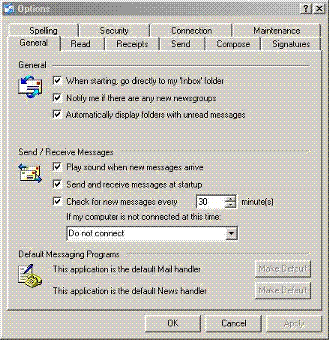 |
On this tab we find the following:
** When starting go straight to my Inbox folder - Checking this will make Outlook open with the contents of your Inbox on display, if you have this option unchecked Outlook will open with the envelope at the top which is a page on which there are all the main things you can do in Outlook. I have it checked because I find it easier getting to the e-mails that are downloaded into my Inbox.
** Notify me when there are new newsgroups - newsgroups are not e-mails although newsgroup items are downloaded and read in a similar way. You will find a link to newsgroups ion the main Outlook Express menu page. I have this checked because it was there by default and I haven't changed it.
** Automatically display folders with unread messages - Checking this will open any folder in the folder display pane that have any unread e-mails in them, so, say you have created rules that send some e-mails to folder A and some to folder D, when you download the latest e-mails, if any are sent to any of these folders, the folder will be expanded in the folder list and the unread e-mails will be highlighted. This is a cause of problems regarding folders being expanded for no apparent reason.
The options under Send / Receive Messages are pretty self explanatory but maybe the option If my computer is not connected at this time and in the text box it says do not connect is related to dial up connections long before broadband. Dialup connections worke dthrough a modem but onbly at speeds up to 56K and as the user paid for the connection by the minute as they did using the phone to make a call it could get very expensive and you wouldn't want your computer to automatically connect to the |Internet at those rates, you could spend hours connected and paying by the minute and not know it.
The last two options are greyed out and inaccessible so they are set by default and stay that way.
