
Options - Connection
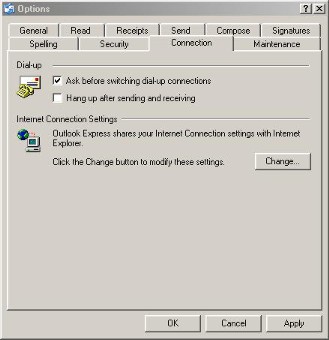 |
Options Connection Tab |
This tab mostly relates to a dial up connection, as most of us are now on broadband this isn't really applicable but for those that are still on a dial up connection (and there are a few) it is very relevant.
Under the Dial-up heading we have two options:
1. Ask before switching dial-up connections - the reason for this is that as the user is paying by the minute at local rate chrges they don't want Outlook Express switching to another and unexpected connection without the use knowing about it, it could end costing rather a lot of money.
2. Hang up after sending and receiving - This meant that the user using a dial-up connection was not connected any longer than was needed in order to download the e-mails.
Under the Internet connection settings there is only one setting and that would be to change the Internet explorer settings, as your internet settings are setup when you installed Internet explorer and your broadband connection then you don't need to do this so this is also not applicable.
