
Formatting Paragraphs
Although your text may look nice and well laid out you paragrapgis may need a little tweaking and attention, for example I have spent quite a bit of time laying out and designing the document and somewhere along the way the spacing between the paragraphs and paragraph alignment has gone awry.
Paragraph formatting is done in the following way:
Highlighting (selecting a paragraph(s)):
1. Place the mouse pointer (which will look like a blinking I bar) just before the first letter of the paragraph you wish to format. In the examples below I placed the Ibar just before the V in Venus
2. Press and hold down the left mouse button
3. Whilst holding down the left mouse button, drag the mouse pointer (now an I bar) to the end and just after the last letter of the paragraph(s) you wish to format. In thew examples below I released the left mouse button just as I highlighted (slected) the full stop
Your selected paragraph(s) should look similar to that shown on the right below
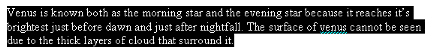 |
|
Example of an unhilighted (unselected)
paragraph |
Example of a highlighted (selected)
paragraph |
 |
Paragraph format dialogue box |
1. Highlight (select) the paragraph you wish to format (see above for how to do this)
2. Click on the Format menu button.
3. Select the Paragraph option and you should see a dialogue box similar to that shown on the right.
NOTE:- All the values in the boxes are initially set at 0, they change after you change them as I have done in the example on the right.
4. In the example dialogue box on the right I have changed the indentation to the left 0.6 centimeters and the spacing before 24 pt
The changes you make to the various values are reflected in the window below that has the paragraphs in it (not the ones that you have selected) and those changes will be applied to the highlighted (selected) paragraph(s) in your document.
To change the formatting of the paragraph(s) again, just repeat the procedure from step two.
