
Creating a Document
Although Word creates a new document when it is first started up there may come a time when you have finished typing up one document and need to start obn another one, this is where creating a document comes into it and it si done in the following way:
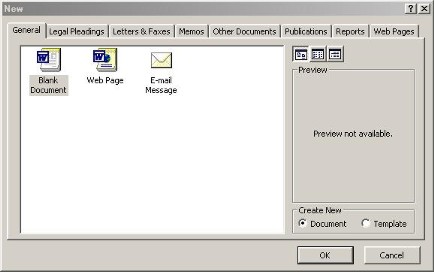 |
New Document Dialogue Box |
1. Left Click on the File menu button
2. Left Click on the New option and a dialogue box similar to that shown on the right will be displayed.
3. If you are typing up a straightforward document then left click on the Blank Document icon to select it, if you are creating a web page then left click on the Web Page icon to select it, the same appies ot any other tpye of document you are typing up.
4. Left click on the OK button down in the bottom right-hand corner
A new document will open up as it does when Word is first started up.
