
Internet Options - Content
 |
Internet Options Content
Tab |
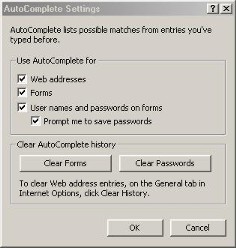 |
AutoComplete
settings dialogue box |
Selecting the Content tab will bring up the dialogue box shown on the right. These settings and options are as follows.
Content Advisor - This allows you to adjust the rating of web sites and restrict web sites you can visit. it is there to help make your Internet activities more secure. It can be either enabled or not. If you click on the enabled button you will see a dialogue box shown by clicking on this link content advisor
Certificates - This is a description from Microsoft,
To verify the identity of people and organizations on the Web and to ensure content integrity, Internet Explorer uses industry-standard X.509 v3 digital certificates. Certificates are electronic credentials that bind the identity of the certificate owner to a pair (public and private) of electronic keys that can be used to encrypt and sign information digitally. These electronic credentials assure that the keys actually belong to the person or organization specified. Messages can be encrypted with either the public or the private key and then decrypted with the other key
What this means is that a web site that you visit will send a digital signal to your computer which will prove that that web site is the real owner of the content and therefore secure and safe to browse. It's just a way of Microsoft and other organisations to try and make web sites safer to visit.
The last heading Personal Information contains the following:
AutoComplete - This is the list that comes up when you type things into google, you've noticed that a drop downlist is displayed with matches for whatever you are typing, that's the autocomplete function. It can be very useful especially when you are typing long items.
Clicking on the AutoComplete button will displat the settings dialogue box that is shown on the right. It just asks you what applications you wish the autocomplete function to work with.
And the MyProfile button just lets you create a profile and enter some profile information that Internet Explorer can use.
