
Tools - Mail and News
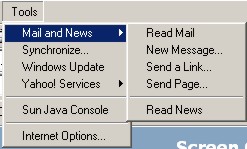 |
Resting the mouse pointer briefly on the mail and News menu item will bring up the sub menu as shown on the right.
All the options except the Read News optios relate to e-mail.
The Read News option relates to news items and news groups found on usenet. OK, what's Newsnet you ask?
It's s repository of all types of messages, documents and files that you find in news groups. more of news groups later. Back to the E-mail.
If you click on the Read Mail option you default e-mail client (the e-mail client that you use on your computer, in my case it opens Outlook Express) will eb opened and you will be able to read any e-mails in the there.
The New Message option will open a new email message window from your default e-mail client (see above) where you can write a new e-mail message and send it off.
The Send a Link option will automatically insert a web page link that you are currently viewing into an e-mail from your default e-mail client (see above), for example, if I was viewing the Google search engine an email would open with the URL (address of the Google search engine in the body of the email just waiting for me ot insert an e-mail address of who to send it to.
The Send Page option will open a new message window from your default e-mail client (see above) with the page you are currently viewing inserted into the body of the e-mail just waiting for an e-mail address to send it to.
These are good ideas in that they are easy ways to send web pages of interest ot friends and links ot those web pages.
And Now the News
This little excerpt from faqs.org might explain usenet a little better and easier than I can:
Usenet is a world-wide distributed discussion system. It consists of a set of "newsgroups" with names that are classified hierarchically by subject. "Articles" or "messages" are "posted" to these newsgroups by people on computers with the appropriate software -- these articles are then broadcast to other interconnected computer systems via a wide variety of networks. Some newsgroups are "moderated"; in these newsgroups, the articles are first sent to a moderator for approval before appearing in the newsgroup.
Clicking on this menu option will open your default news reader (in the case on my computer, Microsoft outlook Express) and give you access to downloading and reading news group items. A search on the internet for newgroups will bring up all sorts of sites that offer descriptions and news group access.
