
Accounts
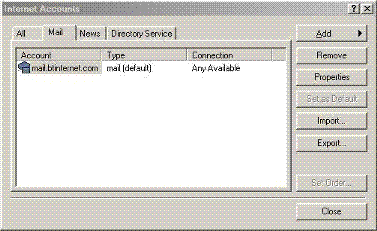 |
The Accounts provide a facility where you can set up one or more mail accounts, for example you could have pone to access your Internet Service provider's (ISP's) e-mail servers and one to access, say, hotmail or any e-mail service or provider that supplies a pop3 e-mial service.
I only have one and that's my Internet Service Provider's (ISP's) mail account, I don't need any more but if you wish to set up more than one you start by clicking on the Add button and following the directions given in the following screens.
Clicking on the properties button will give you information bout the selected account, things such as your e-mail address, your name, the account name, the organisation you work for, etc.
The Import button allows you to import mail and address data from ouside of Outlook Express and the following is an excerpt from the Microsoft web site:
You can easily import items from other programs, like other mail clients and address book data, into Microsoft Outlook® Express. These items include:
• Address books. From Microsoft products and other products, such as Netscape Communicator and Eudora. You can also import address book data that uses the comma separated values (CSV) format.
• Messages from other e-mail programs. Including Netscape and Eudora. You can also import messages from many Microsoft products, such as Outlook or older versions of Outlook Express.
• E-mail account settings. From an existing e-mail account. When you import your e-mail account settings, your Outlook Express account will have many, if not all, of the customization and information details from your previous account.
• Newsgroup account settings. From an existing e-mail account. When you import your newsgroup account settings into Outlook Express, your subscription records and other data, such as which messages you've seen, are placed into your Outlook Express newsgroup account.
