
Motherboard
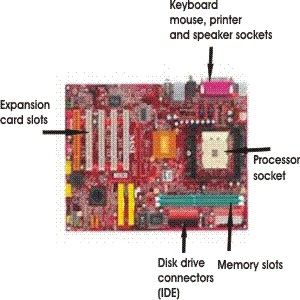 |
Motherboard
showing the main components |
A typical motherboard is shown on the right with the main components marked. The motherboard connects all the parts of the computer together and is hidden inside the system unit.
The different components either connect directly to it as with the memory modules or exapansion cards (graphics cards, sound cards, etc.) or by cables as with the disk drives.
Motherboards are pretty standard but one or two considerations when obtaining a motherboard might be:
* Type of memory - What type of memory does it take, if you are a DIY computer person, will the new board take the memory modules from the old board? Is the memory bus speed compatible?
* Processor socket - Will your previous processor be suitable? Is it socket A or socket 939? Will it be fast enough?
* Hard drives are now becoming increasingly more connected by SATA connectors, will your existing IDE drives work with the motherboard connectors. For more on SATA and IDE connectors, see the technical page accessed by clicking on the Information button at the top of this page.
