
Synchronize
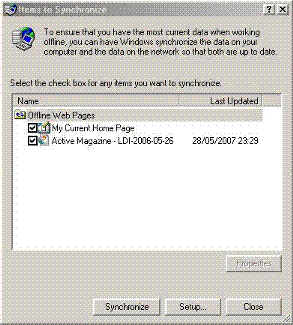 |
Items to be Synchronised dialogue
box |
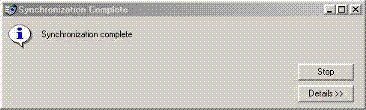 |
Synchronisation Complete message box |
This option related to the favourites, (quick access web pages), you can make any web page you add to your favourites folder(s) available for off-line viewing. (there is a checkbox in the add to favourites option that allows you to do this.
Now, suppose you had another computer somewhere and you accessed a web page that you had saved as a favourite on another computer, changes to th elatest web page could have been made and so the first one would be out fo date, the synchronize facility allows you to synchronise both pages on both computers so that they are the same.
This is done as follows:
1. Click on the Tools menu
2. Click on the Synchronize option, yoyu will see a dialogue similar to that shown on the right.
3. This is where any off-line web pages you have saved through favourites will be listed and you can choose any or all to be synchronised.
4. Place a check mark in the small square next to the item you wish to be synchronised
5. Click on the Synchronize button, A small message box with a blue progress bar will appear to show you the synchrinsation progress then you will see the message box shown right displayed informing you that the synchrisation is complete.
6. Just click on the x in the top right-hand corner to shut this message box down and you are now synchronised
