
Sun Java Console
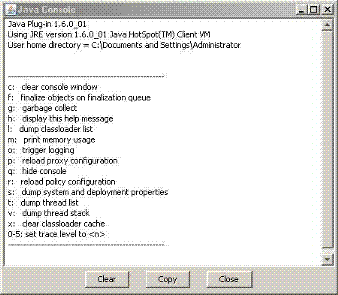 |
The Sun Java Console window |
Java is produced by Sun Microsystems and is a plug-in (an extra program / utility) for Internet Explorer. If you do not have it installed, you will eventually come across a page that has content on it that needs the Sun Java plug-in to run it.
You will then be asked to download and install it, this process is automatic once you click on the yes / install button. Some online games need it to run, java applets, (those such as found on e-cards where the water ripples need it), various animations you come across on the internet need it so it does need to be installed.
You can reach the Sun Java Console in the following way:
1. Click on the Tools menu
2. Click on the Sun Java Console option, yoyu will see a window similar to that shown on the right.
To be honest, (not that I have lied yet <LOL>) I have seen it come up when a web page containing some java script has created some sort of error but I just Close it and reload the web page. I would not advise tinkering with your java setup in any way. This can cause problems with some content on web sites.
NOTE:- There was one time when no animations, games or anything that ran a java applet or java script would run on my computer, I tried everything I could think of, reinstalling the Java Runtime Environment (JRE), (that's what the java program is called). I uninstalled Internet Explorer back to version 4 that installed with Windows and reinstalled the update to version 6. In the end all I could do was reformat and reinstall my computer to put it right.
