
Internet Options Security
 |
Internet Options Security
Tab |
Clicking on the Security tab will dislay the dialogue box shown on the right. Internet Explorer works with zones of security. As you can see there are four zones for different aspects of Internet security. These are as follows:
Internet - This zone contains all the web sites you haven't placed in other zones. Effectively most of the web sites you visit by normal browsing of the Internet.
Local Intranet - An intranet is just a fancy name for a network, if you had a network of three computers in your home it would be an intranet as is any network in any bulding. So you can set the Internet security for your local network.
Trusted Sites - There are two types of web sites on the Internet, those ytou trust and those you don't. For example, I trust my own web site so that would go in the trusted zone, some people trust Microsoft so they would put it in thier trusted zone. These are web sites you know won't cause any harm to your computer.
Restricted Sites - These are web sites that could cause problems or damage on or to your computer, for example, visiting a crack site would no doubt install a virus on your computer so that particular web site would be placed in the restricted sites zone.
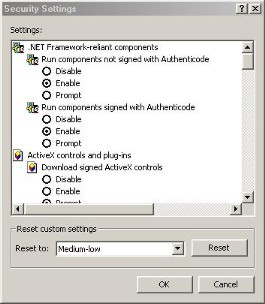 |
Security Settings Dialogue
Box |
Each zone has a button labelled Custom level. Clicking on this button will bring up a dialogue box similar to that shown on the right. This dialogue box allows you to enable or diable various programs that are allowed ot run on your computer whilst brwsing the Internet.
For example, you can decide whether Active X controls or plugins should be:
Disabled - not allowed to run on your computer
Enabled - Allowed to run as when they need to be run on your computer
Prompt - the system will prompt you and ask you if you wish to run them or not
And as you can see at the bottom, there is an option to reset your settings to preset defaults
