
Internet Options - Programs
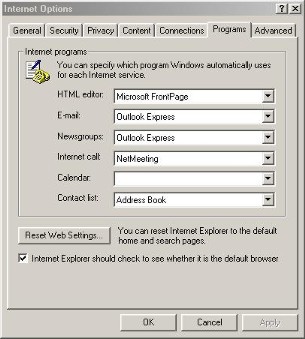 |
Internet Explorer options
programs tab |
Clicking on the Programs tab will bring up the dialogue box shown on the right.
This is where you specify which programs you use for which purpose and Internet Explorer will default to that program to perform any required task.
In the example right, I have specified that I am using Microsoft Front Page as my HTML (web page) editor, if I wish to edit a web page, Microsoft Front Page will be opend up for me to edit it in there. The fact that I use dreamweaver is irrelevant to these settings.
If I wished to deal with e-mails, say I clicked on a link in a web page that allowed me to e-mail someone, because Outlook Express is specified as my e-mail client, the e-mail would be automatically opened up in that package.
The Reset Web Settings button is self explanatory
The option that is ticked (checked) makes Internet Explorer check if it is the normally used browser, if it isn't it will display a message to that effect and ask you if you wish to make it your default browser. I use Firefox as my usual browser and Internet Explorer finds this when it starts up and asks me if I wish to use Internet Explorer instead of Firefox. I click no because I wish to use Firefox.
