
Internet options - Advanced
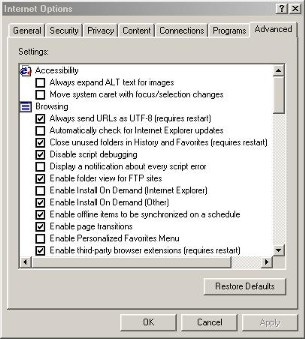 |
Example of Internet Options Advanced
tab |
Clicking on the Advnced tab will display the setting shown on the right. Here you can enable or disable various operations that Internet Explorer uses to display web pages.
Some of these are quite benign but chnging some of them an seriously mess up the way Internet explorer works.
NOTE:- personally, I would leave these settings as they are and not touch them unless you know what you are doing.
You can change things like the enable or disable folder view for FTP sites.
First of all let's see what things are with this setting.
File Transfer Protocol (FTP) is a way of transferring files directly from a hard drive off a server and therefore more quickly than through a web site on the Internet.
We all know what folders are, they are the same thing windows puts it's programs and files in so the folder view for FTP sites just means that you first get on the FTP site and all you see is folders, the programs on the FTP site are inside these folders and you have to go into them to get to the files and programs in them, (just like in windows).
Some setting further down (if you scroll through them) are relating to the way Internet Explorer plays java scripts,direct x and the way graphics and animations are shown, you can mess these up if you change these settings.
