
Favorites
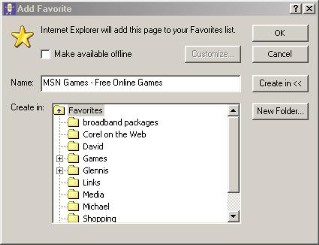 |
Add to favorites dialogue
box |
These are also known as bookmarks It is where you save web pages you wish to go back to. The Fovorites option allows you to do this more quickly than finding the page by searching the internet again. There are different ways of saving a web page which works in the follwing way:
To save a web page in a folder:
1. Find a web page that you wish to go back to at a future date
2. Click on the Favorites menu
3. from the drop down menu click on Add to favorites, you will see a windows dialogue box shown on the right
4. Either click (to select) an existing folder you wish to save the web page in
or
click on a an existing folder and then click on the New Folder button to create a new folder inside the folder you have selected
5. Click on the OK button
To save a web page straight into your favorites folder:
1. Click on the Favorites folder (right at the top)
2. Click the OK button
You can edit the page title if you wish, for example, in the example shown, I could retype MSN Games - Free Online Games to something like MSN Games then save the web page, nothing will have changed except the title of the web page that I see in my favorites list.
The option at the top to make available offline will enable you to view your web page when disconnected from the Internet.
