
Symbols and Special Characters
The qwerty keryboard although useful for general purpose typing, such as letters, forms and straightforward documents like that, may not provide more unusual or lesser used characters, (after all there is only so much space on a keyboard) and so there is a facility for introducing other different characters into your scene.
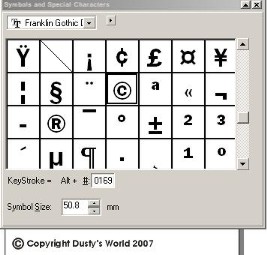 |
Example of Symbols Table |
The symbols table is accessded in the following way:
1. Click on the Tools menu button
2. Click on the Symbols and Special Characters
A window similar to the one shown on the right will appear.
NOTE:- I have made this one bigger so that you can see it, it sometimes appears as a small window in the properties column on the right-hand side of the screen or as a box like that shown but smaller in the work space, where it appears depends on how you have customised the settings.
In the example I have selected franklin Gothic from the drop down list of text styles (found in the top left-hand corner and selected the Copyright symbol, most keyboards don't have this symbol but it is used a lot..
All you need to do is click on it with the left mouse button, keep the mouse button pressed and drag it from the table into the work space then realease the left mouse button. you can see an example of usage underneath the table.
That's pretty much it as far as symbols go, they are useful and it's nice ot know where to get them and how to use them.
